Uniblue DriverScanner 2.0 is the best driver scanner / updater you will get.
Almost all the components of your computer use drivers. The hardware manufacturer creates updated version of these drivers. You may need to download them as they are available. Updating your drivers can prevent frequent problems with your computer. It is advised to update all of your drivers. The updated drivers give improved performance and solve some problems with the previous drivers. You will see improved performance for your computer after you have updated your graphics card and motherboard drivers.
Uniblue DriverScanner 2.0 scans all the drivers in your computer including that which came with windows (like the mouse and keyboard driver). It can scan and automatically download the drivers from the respective developer / manufacturer website.
It also has the capability to backup and restore any driver in your computer. Backup and restore option is useful if your computer software and drivers came preinstalled and you don't have a driver CD. Also, if you bought something from ebay for example, you may not get all the accessories and drivers. So, it can also detect which all devices doesn't have a driver and download them.
Uniblue software is very good.
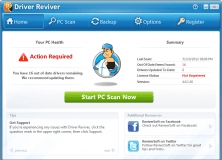
Ensure all your hardware devices and software applications are performing at peak performance levels
Comments (9)
I anyway have updated 2 others driver because DriverScanner told me to do it but I did not let DriverScanner perform it. I used the more secure channels via my motherboard manufacturer site.
DriverScanner 2014 is not compatible with IE settings for visually impaired people nor with a custom CSS. The text of the interface is not all visible when not used in Merican.